|
Translation Guidelines
Making your document look professional
and easy to read.
Format:
Translations in MS-WORD DOCUMENT .DOC format. (not .docx)
We can make the PDF file, if you can't.
If you are working in a language with a non-western alphabet, or difficult font,
you may want to embed the font into the document, or make a PDF.
We hope to get the .DOC file, because having that allows future minor changes.
Simplicity:
Simplify the text so as to make it very readable.
i.e.
Yesterday at around 9pm, my Mom
and Dad got in the car and traveled to where I live.
can be simplified down to...
Last night my parents came
to my house.
Computer Translations:
Computer translation MUST be corrected by a native
speaker. I can NOT trust a computer translation alone, computers make too
many mistakes in translation. It needs to be proof read by a real native
speaker.
Margins:
For MS-Word Documents keep the Margins small. Around
1/2 Inch or 1.3 CM
Pictures:
Please try to include all the pictures that were in the English Version.
Pictures greatly enhance the reading.
Keeping the pictures flushed to the right or flushed to the left, so they fit
nicely in the document.
If you can improve the document by adding pictures, please go ahead, some
translators have greatly improved the documents by finding more pictures.
Editing:
Try to remove all Widows and Orphans from the MS-Word Document.
http://en.wikipedia.org/wiki/Widows_and_orphans
An example of one shown below.
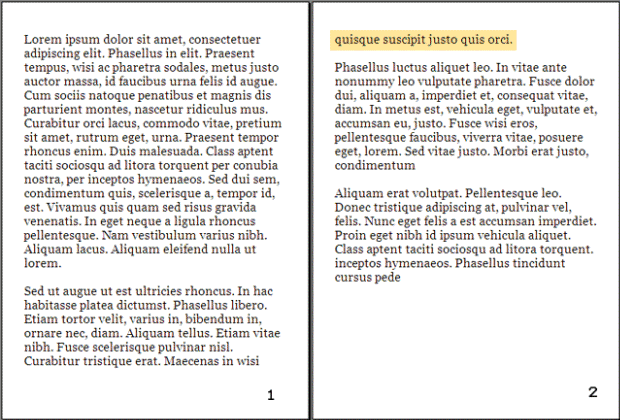
Page Numbers:
Please include page numbers in your MS-Word Document.
A small page number, on the bottom of the page should be fine.
Link:
Put a link on the top of the documents, in a small
font, under the title, for YOUR Language at Spiritlessons site.
ie.
www.DivineRevelations.info/SPANISH
Then people can see all the translations available for your language. Just the
1st page is all that is need, this is not meant to take credit for the work,
just to lead people to more testimonies.
Justification:
Please use Full Justification in your MS-Word
Documents.
This shows the difference between Left Justified and Full Justified.
Full Justified looks better.
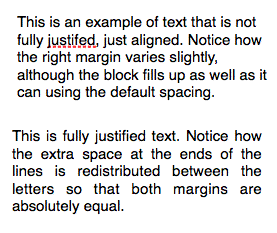
Color:
Keep the same color code as the English Document if possible.
Notes in green:
[Interview with Mary on June 14, 2009]
Bible verses in red:
"In the Beginning..." (Genesis: 1:1)
Spoken Words in Italics: Paul said, "Be
Careful"
Jesus spoken words in Bold Red: "I am the Way"
Bible Links:
If possible, make the bible references into Links.
i.e. "In the Beginning..." (Genesis:
1:1)
So people can quickly see the full bible verse.
Signature:
For the translator, you'll need to put your name and
contact info on the bottom of the document for others to reach you.
i.e. Translated to French by Rob Smith,
robsmith@gmai1.com
MetaData:
MS-Word has the ability to save the Authors Name,
Title and Tags into the File. This will help search engines index your
translation.
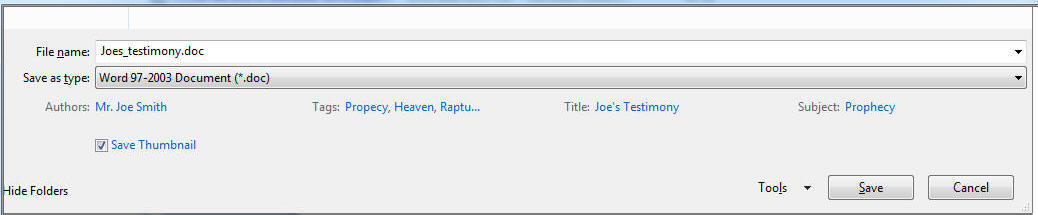
FileNames:
No Spaces in Filenames, instead use _ Underscores.
ie. Spanish_This_is_a_Filename.doc
Only English Letters in Filename, A-Z, 0-9, nothing special.
For filenames, try to use the same name as the English
Document, but start the file with the Language. i.e.
French_MaryKBaxters_Story.doc
If you're making corrections to an existing file, please keep the same name for
the file.
Double Check:
Please double check that the work is NOT already
translated, email me (robert @ Brownells.net)
Check the Language page for your language. ie.
www.Spiritlessons.com/languages
Check the page your translating, just in case it already says that testimony is
in your language.
Occasionally people will redo translation work that is already
finished. Also, do a quick Google Search for this translation, just in case
someone translated it already, but did not tell us. All this checking will just
take a few minutes, but can save you the trouble of not redoing work already
finished.
Distribution:
Send out your translation work to many other Christian
Websites that are in your language, so it reaches many other people.
Finished:
Once finished, please double check the document before
sending it to me. If you send me corrections later, it takes up my time.
Please proof read, do a spell check, or have a friend proof read before you send
it to me.
Please make sure I know what language your work is in. On occasion, I have
uploaded files to the wrong Language site. Please label your email with your
Language.
And also please tell me how I should label your work on the
Website; i.e. What's the title. Otherwise I just use English, or try to
translate the title myself.
Our Email:
Please send your completed work to
RobertBrownell@yahoo.com
After 1 week, check to see if your work is live, maybe I
missed the email. Don't give up, until you see the translation life on the
internet.
p.s. If you wish your language to have a Full FrontPage, like the
English Site
www.DivineRevelations.info, then you will need to translate the
FrontPage Template
click here. |

