|
Techniques
& Strategies
for Making CDs at the
Lowest Cost
(USA) (20c per CD)
|
Purchasing Blank CDs: |
|
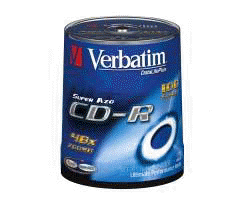
|
Periodically I call
OfficeMax,
Office Depot,
CompUSA,
Circuit City or
Staples and
ask if there are any specials on CD-R 100 packs. I do not trust deals for
CDs found on the Web because of prior bad experience.
Costco is usually a
good place to look for bargains. But on average I can buy 100 CDs for $15
on sale
(15 cents each) at the large Office stores.
Office Max usually has the best deals. |
|
Burning CDs: |
|
Most computers come with a CD burner, and can burn CDs using
Windows Media Player.
(instruction for using Windows Media Player)
But
I prefer to use professional CD Burning software like
Nero or
Roxio. (One CD Burner
can burn approx. 50-100 CDs per day.) I have used External USB 2.0 CD
burners in the past. This prevents you from needing to open up your computer
to add new hardware. You just plug them into a USB 2.0 slot.
In the past
I've purchased an inexpensive ($30) External
USB 2.0 CD Burners (with Nero included) from
www.ComputerStop.com
 |
But recently, I've purchase a professional CD
duplicator, that can burn 4 CDs/DVDs at the same time, for about
$550.
(Search Yahoo or Google shopping for "CD Duplicator
4x")
Now I can burn 300-500 per day, very fast, and not tie up the
computer.
Remember to purchase one with a Hard Drive so you can store images onto the
machine. |
Or your can send your Master CD to a Professional Duplication
Service (google search 'CD Duplication')
But they can charge anywhere from 50 cents to $3 per CD. The best price that I have found is at
ReluctantRecords.com.
Professional Duplication services can also label your CDs if you send
them the graphic. |
CD Burning Software (Free):
*
CDBurnerXP Pro
is a free CD/DVD burning solution:

* "Switch Software" Switch converts from various
audio file formats so that you can get an audio file into a format
for burning . Switch is free (Switch-Download).
Switch PLUS costs money.
http://www.brothersoft.com/mp3_audio/misc_plug-ins/switch_31906.html
*Audacity is a great Freeware MP3/Wav Audio Editor. (Multi Track
Editing, + many powerful audio editing tools)
- To Install AUDACITY goto
http://audacity.sourceforge.net/
- Also install the LAME MP3 encoder,
this allows you to save your files in MP3 format.
* The following URL is for "Wave Pad Software".
Wave Pad edits .wav files or .mp3 files. (Wavepad-Download)
is free .
http://www.soft32.com/download_94744.html
* Express Burn Software.
Express Burn is a program
for Windows that lets you create and record audio or data CDs with
any PC with a CD recorder installed. With Express Burn you can
record a data or audio CD quickly and easily by dragging the files
you want onto the Express Burn icon and clicking record. Express
Burn CD/DVD Burner is a software that allows you to create audio
CDs. The software then does all the rest converting the files if
required. It is also the fastest CD writing program in the world
using proprietary optimizing systems. (Express
Burn Software - Download Free).
http://www.softpedia.com/get/CD-DVD-Tools/Audio-CD-DVD-Burning/Express-Burn-CD-DVD-Burner.shtml |
|
Testing the CDs: |
|

|
After you burn CDs, you'll need to occasionally test them on
a regular Audio CD player, (NOT ON A COMPUTER!.
Computers can hide mistakes. One of my friends accidentally made 100 mp3
CDs, instead of the standard Audio CDs, because she didn't test them on a
regular Audio CD player.) |
|
Labeling the CDs:
There are many ways to Label a CD. |
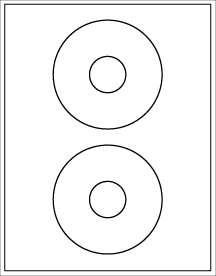  |
1.
(RECOMENDED MEATHOD) You can purchase Paper CD Labels, and print
them on your computer. (One place to buy them is
OnlineLabels.com)This will allow you to make professional looking CDs, since you can print
them in Color. But you might spend a little money replacing your ink
cartriges. |
 |
2.
Light-Scribe:
This is a technique where the CD burner, burns a picture on the CD using a
laser. To do this, you need to buy LightScribe enabled CDs/DVDs, and a
LightScribe CD/DVD Burner. Information at
LightScribe.com |
|
3. White Top Printable CDs.
These CDs have a printable surface on the top, where an injet printer can
print. But you'll need a specific printer that can handle this, along with
printable CDs.



|
 |
4. If you have the money, you can purchase an all in one CD Copier/Printer.
These can cost anywere from $1000 - $4000
Make sure you get a model with high customer satisfaction! |
|
5.
The way I have been labeling CDs is useful for very high volumns.
They do not look professional, but it allows me to label many CDs, in
little time, at no cost.
I
purchased a self inking stamp (with ink made for glass surfaces),
enabeling me to stamp the
CD with Text and a small graphic.
 |
 |
 |
 |
| Self
Inking Stamp, Very Quick |
Hand Stamp, slower |
Ink made for Glass CD
Sufraces |
The Image I use to stamp with. |
You can order a Self Inking stamp from (diane@ponymailbox.com)
or find a Stamp Maker in your area. (You'll need a graphic for them to work with.)
-
Graphic Size: Approx = 1.25" x
3", (Fits the bottom of a CD) You can make your own graphic or use mine,
[1]
[2]
-
Be sure to ask for
NO ink on the
stamp pad, since you'll need to buy your own special
ink made for glass surfaces. I use STAZON ink bottle from
This Link
-
Keep the stamp pad in a plastic
bag, while you're not using it, to prevent it from drying out.
|
|
CD Covers, Sleeves: |
|
For Covers, I do not use hard plastic covers or
Paper Sleeves, but Paper Sleeves. They cost around $25 for
1000, and are therefore very affordable. Paper Sleeves allow
me to run them through my Printer.
All these can be purchased at
LDB Enterprise inc,
Email: briancl@cox.net
Tel: 1-800-370-2197, (402) 991-1999
| One other technique for making Sleeves, is to print
them out yourself on standard 8.5x11 paper. Then CUT/FOLD/PASTE them together. This technique looks
professional, and allows you to have text and images on
both sides of the Sleeve. This can be time
intensive, but if you have some volunteer helpers, it is
a great technique.
Here are the files you'll need for that. |
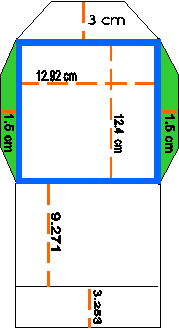 |
|
|
Mailing the Package: |
|

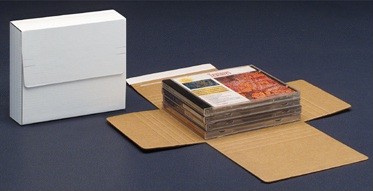
|
When mailing packages, I use the
US Post Office. I use
MEDIA MAIL rate since I'm only
sending CDs. I can ship about 50 CDs for ~$2.50. I don't use insurance or Confirmation, since the price of a package is so
low. (To save time, you can print your postage stamps at home using the
USPS.gov.)
For packaging, I just wrap the CDs in brown postal paper.
You can purchase this at
a Paper supply store, very inexpensive per roll. CDs are pretty
durable, so they don't need any protective bubble wrap. You can also
purchase CD Mailers for your packages.
|
|
CD Burners
 |
A long awaited CD Media sale.

2 stores cleaned out before they even
knew what hit them. |

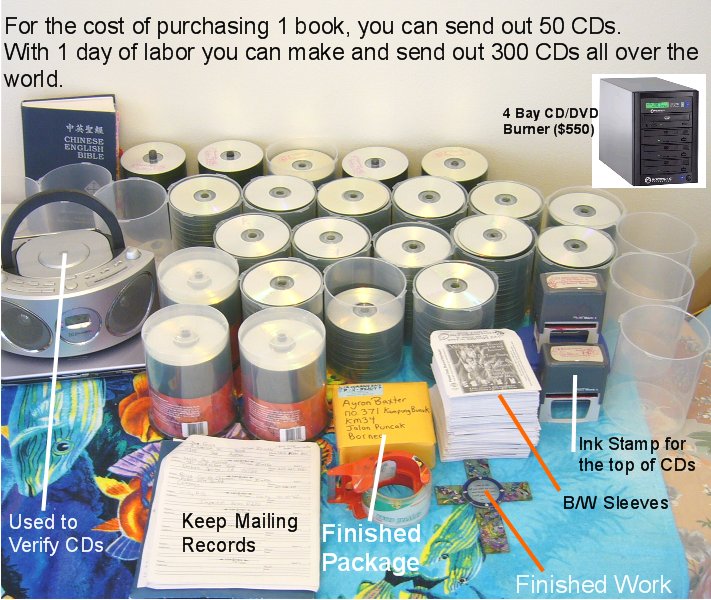 |

